Shodan Cheat Sheet
Shodan’s a search engine which helps find systems on the internet. It’s a great resource to provide passive reconnaissance on a target or as a measuring tool for how widespread a configuration or device is.
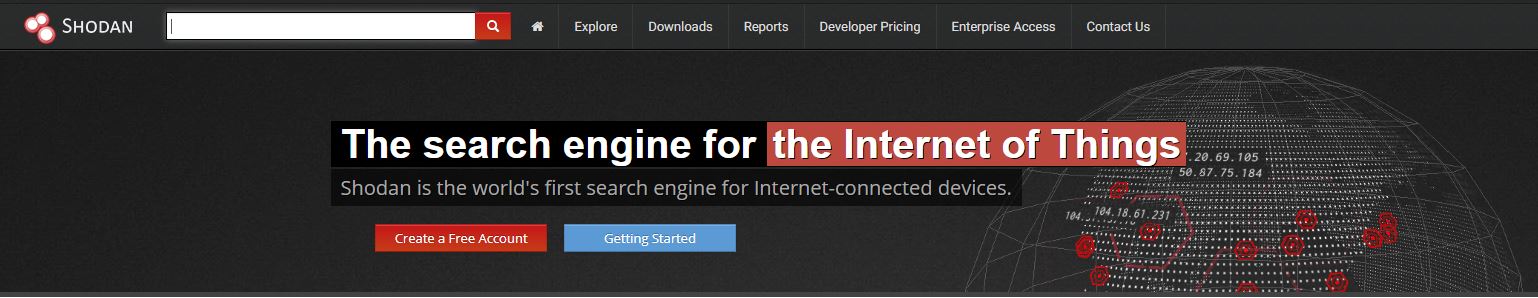
Basic Search Filters
port: Search by specific port
net: Search based on an IP/CIDR
hostname: Locate devices by hostname
os: Search by Operating System
city: Locate devices by city
country: Locate devices by country
geo: Locate devices by coordinates
org: Search by organization
before/after: Timeframe delimiter
hash: Search based on banner hash
has_screenshot:true Filter search based on a screenshot being present
title: Search based on text within the title
Examples
Webcamxp instances in the US
webcamxp country:"US"
Cisco devices in New York
cisco city:"New York"
Unsecured Linksys Webcams with screenshots in the search query
title:"+tm01+" has_Screenshot:true
Additional filters through REST and Streaming API
Shodan Developer - Banner Specification